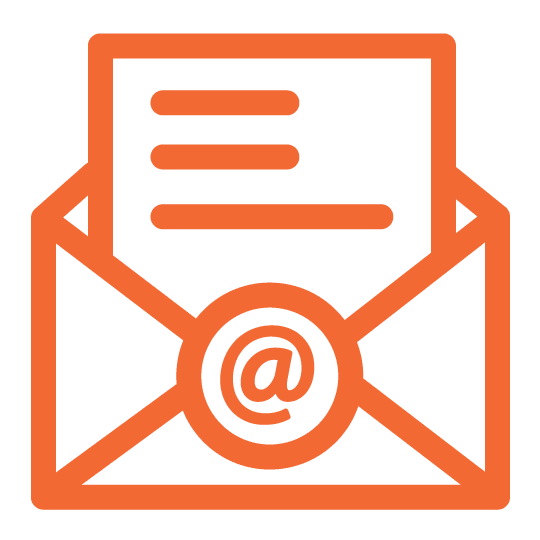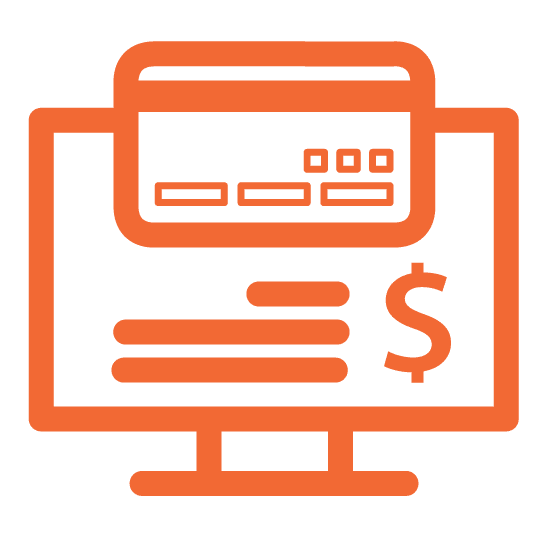FREQUENTLY ASKED QUESTIONS
North Shore Trust and Savings is the premier, locally owned bank located in Waukegan, Illinois. Since we first opened in 1921, we have enjoyed a strong reputation for providing quality products and services to our customers and have created a tradition of continually supporting our local community. We are proud of this tradition and look forward to carrying it far into the future.
While many of us use our debit cards or cash for most purchases, checks definitely come in handy in some situations. It’s important-even with all the technology available today-to be able to properly write a check and record it in your checkbook register.
There are several details that must be included on every check: name of the payee, the date, the amount (in numbers and written out), your signature and any memo you’d like to add for reference.
- Date the check. Look for the line in the upper right corner. Include the month, day and year on every check.
- Who is this check for? There is a “Pay to the Order of:” line on every blank check. This must be filled out with the name of the person or company to which you are giving the money.
- To the right of the “Pay to the Order of:” line, there is a short line. That’s where you will write the amount of the check in numbers (for instance: $125.00). Be sure that you write clearly. If the ATM or the teller has difficulty reading the amount, it could delay the transaction.
- On the line below the “Pay to the Order of:” line, you will write out the payment amount of the check in words (for example: $125.00 would be written as one hundred twenty-five and 00/100). Again, be sure to write clearly.
- In the bottom left of every check is a Memo line. Writing a very short description of what the check is for or including an account number for a particular vendor/bill, is very helpful as you review your expenses each month.
- Don’t forget to sign the check! The short line in the bottom right corner is where you must sign every check. Checks without signatures will not be accepted or processed.
If you need any assistance with obtaining checks, or any other banking questions, please contact North Shore Trust and Savings or stop by your nearest location.
Does your employer require a direct deposit of your paycheck, or are you looking to eliminate a trip to the bank? Either way, directly depositing funds into your account via ACH makes your life easier and it is the perfect complement to our comprehensive suite of convenience technologies.
ACH (Automated Clearing House) transactions are a fast, easy and secure way to have funds directly deposited or directly debited from your Checking, Savings or Money Market Account.
- Direct Deposit: Instead of receiving a Payroll, Social Security/Disability, Retirement, or Dividend check, have them deposited directly into your account and save a trip to the bank. With an ACH direct deposit, your funds are immediately available.
- Direct Debit: You can have many of your bills paid directly out of your account. This can save you the time of having to write out your bills each month and then dropping them off at the post office. You can also eliminate the cost of stamps, the worry of your checks getting lost or damaged in the mail, of being delivered too early-or too late.
In order to sign up for a Direct Deposit and/or Direct Debit, you will need to contact the company that is either giving or receiving the money and provide them with the following information:
- Our Name and Address:
North Shore Trust and Savings
700 S. Lewis Avenue
Waukegan, IL 60085 - Contact Phone Number: 847-336-4430
- Bank Routing Number: 271973762
- Your Account Number
If you need any assistance with setting up an ACH or have any other banking questions, please contact North Shore Trust and Savings or stop by your nearest location.
Consumers looking to borrow money should be mindful of the critical impact credit scores can have on their loan options and cost. To make sure you’re building a healthy credit history, consider the following tips:
- Request a copy of your credit report – and make sure it is correct. Your credit report illustrates your credit performance, and it needs to be accurate so that you can apply for other loans – such as a mortgage. Everyone is entitled to receive a free copy of their credit report annually from each of the three credit reporting agencies, but you must go through the Federal Trade Commission’s website at www.annualcreditreport.com, or call 1-877-322-8228. Note that you may have to pay for the numerical credit score itself.
- Set up automatic bill pay. Payment history makes up 32 percent of your VantageScore credit score and 35 percent of your FICO credit score. The more you pay your bills on time, the better your score. Avoid missed payments by setting as many of your bills to automatically pay as possible.
- Keep balances low on credit cards and ‘revolving credit.’ Racking up big balances can hurt your scores, regardless of whether you pay your bills in full each month. You often can increase your scores by limiting your charges to 30 percent or less of a card’s limit.
- Apply for and open new credit accounts only as needed. Keep this in mind the next time a retailer offers you 10 percent off if you open an account. However, if you need a new line of credit, don’t jump at the first appealing offer; compare rates and fees offered through mail solicitation, on the Internet or at your local bank.
- Don’t close old, paid off accounts. According to FICO, closing accounts can never help your score and can, in fact, damage it.
- Talk to credit counselors if you’re in trouble. Using legitimate, non-profit credit counseling can help you manage your debt and won’t hurt your credit score. For more information on debt management, contact the National Foundation for Consumer Credit (www.nfcc.org).
Tax identity theft has been the most common form of identity theft reported to the Federal Trade Commission for the past five years. Tax identity fraud takes place when a criminal files a false tax return using a stolen Social Security number in order to fraudulently claim the refund. Identity thieves generally file false claims early in the year and victims are unaware until they file a return and learn one has already been filed in their name. Follow these tips to help prevent tax ID fraud:
- File early. File your tax return as soon as you’re able, giving criminals less time to use your information to file a false return.
- File on a protected wi-fi network. If you’re using an online service to file your return, be sure you’re connected to a password-protected personal network. Avoid using public networks like a wi-fi hotspot at a coffee shop.
- Use a secure mailbox. If you’re filing by mail, drop your tax return at the post office or an official postal box instead of your mailbox at home. Some criminals look for completed tax return forms in home mailboxes during tax season.
- Find a tax preparer you trust. If you’re planning to hire someone to do your taxes, get recommendations and research a tax preparer thoroughly before handing over all of your financial information.
- Shred what you don’t need. Once you’ve completed your tax return, shred the sensitive documents that you no longer need and safely file away the ones you do.
- Beware of phishing scams by email, text or phone. Scammers may try to solicit sensitive information by impersonating the IRS. Know that the IRS will not contact you by email, text or social media. If the IRS needs information, they will contact you by mail first.
- Keep an eye out for missing mail. Fraudsters look for W-2s, tax refunds or other mail containing your financial information. If you don’t receive your W-2s, and your employer indicates they’ve been mailed, or it looks like it has been previously opened upon delivery, contact the IRS immediately.
If you believe you’re a victim of tax identity theft or if the IRS denies your tax return because one has previously been filed under your name, alert the IRS Identity Protection Specialized Unit at 1-800-908-4490. In addition, you should: Respond immediately to any IRS notice and complete IRS Form 14039, Identity Theft Affidavit. Contact your bank immediately, and close any accounts that may have been opened without your permission or tampered with.
Contact the three major credit bureaus to place a ‘fraud alert’ on your credit records:
Equifax, www.Equifax.com, 1-800-525-6285
Experian, www.Experian.com, 1-888-397-3742
TransUnion, www.TransUnion.com, 1-800-680-7289
Continue to pay your taxes and file your tax return, even if you must do so by paper. More information about tax identity theft is available from the FTC at ftc.gov/taxidtheft and the IRS at irs.gov/identitytheft.
Internet banking and other online financial services are often easy-to-use and convenient options. There are risks, however, when managing money on the World Wide Web, because identity thieves are always finding new ways to use computer technologies as scamming tools. The good news? The right information can help you protect your accounts and keep your online banking activity secure.
Website encryption is an important aspect of Internet safety. Encryption allows for the transmission of private information by establishing a safe connection. When you’re on a website, look at the address bar; you should see a specific icon (such as a lock when using Internet Explorer) that indicates a safe connection. If you click on the icon, you should be able to get information about the website owner or organization. You may also see different colors in the security status bar indicating the level of security.
According to the Federal Trade Commission (ftc.gov), “Identity theft occurs when someone uses your personally identifying information, like your name, Social Security number, or credit card number, without your permission, to commit fraud or other crimes.”
Here are some tips for protecting yourself online, compliments of TechAdvisory.org:
- Equip your computer with the right security software and update it regularly.
- Fill out personal information only on sites you trust. Also check the company’s URL and look for information and icons (such as a lock icon in or near the toolbar) that indicate your connection is secure. Phishing sites sometimes look perfectly legitimate, so when in doubt, refrain from using a site altogether.
- Create strong passwords. The more complex your passwords are, the harder they are to hack. Don’t pick obvious passwords like your birthday, and be sure to use a combination of both letters and numbers.
- Use only secure wireless networks. Networks that require passwords can help prevent hackers from using your connection to tap into your system.
Tony Bradley, author of Essential Computer Security: Everyone’s Guide to E-mail, Internet, and Wireless Security also has some valuable suggestions:
- Destroy digital data. When you sell, trade or dispose of your computer system, use a product like Shred XP to make sure data on hard drives is completely destroyed. Simply deleting it yourself isn’t enough. You can also buy a shredder for CDs, DVDs or tapes that contain financial information.
- Check your credit report annually. It’s possible to get a free look at your credit report once per year, so be sure to review it for suspicious activity or accounts you aren’t aware of.
With a little expert advice and some common sense, you’ll be able to better protect your money online. Identity thieves are savvy when it comes to the Internet, but with the right tools, you can certainly outsmart them.
Your mobile device provides convenient access to your email, bank and social media accounts. Unfortunately, it can potentially provide the same convenient access for criminals. North Shore Trust and Savings recommends following these tips to keep your information – and your money – safe.
- Use the passcode lock on your smartphone and other devices. This will make it more difficult for thieves to access your information if your device is lost or stolen.
- Log out completely when you finish a mobile banking session.
- Protect your phone from viruses and malicious software, or malware, just like you do for your computer by installing mobile security software.
- Use caution when downloading apps. Apps can contain malicious software, worms, and viruses. Beware of apps that ask for unnecessary “permissions.”
- Download the updates for your phone and mobile apps.
- Avoid storing sensitive information like passwords or a Social Security number on your mobile device.
- Tell your financial institution immediately if you change your phone number or lose your mobile device.
- Be aware of shoulder surfers. The most basic form of information theft is observation. Be aware of your surroundings especially when you’re punching in sensitive information.
- Wipe your mobile device before you donate, sell or trade it using specialized software or using the manufacturer’s recommended technique. Some software allows you to wipe your device remotely if it is lost or stolen.
- Report any suspected fraud to your bank immediately.