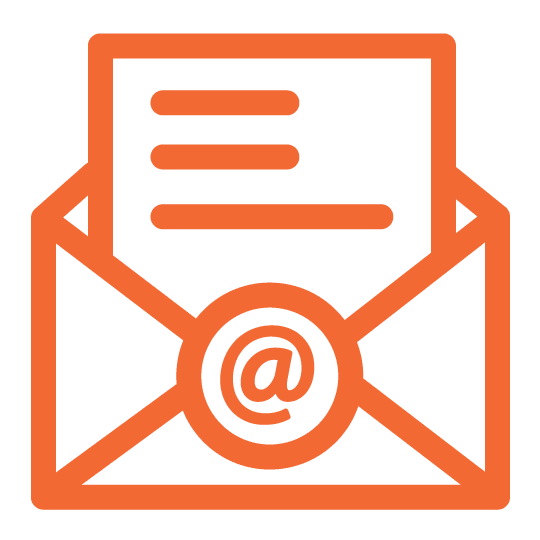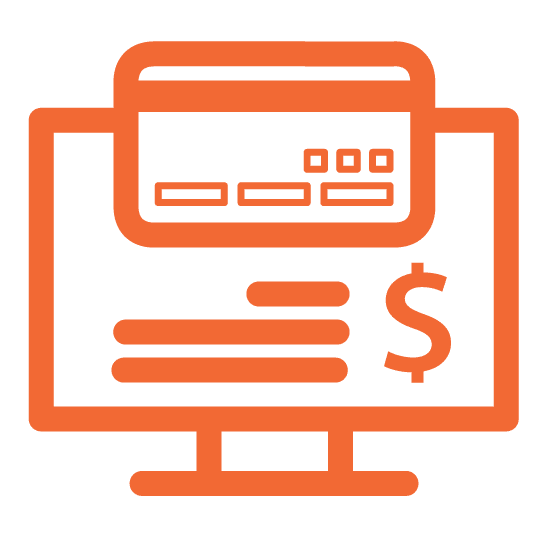MOBILE WALLETS
A QUICKER, MORE SECURE WAY TO PAY
We’ve all been there: you’re waiting in line at the grocery store, and the person in front of you is slowly rummaging for the right credit card–or worse, pulls out a checkbook! As you stifle an internal groan, think positive: quicker payment options are here.
Most merchants have been upgrading their payment systems to accept smart chip credit and debit cards. You’ll probably find that the merchants also enabled the technology behind Digital Wallets–near field communication (NFC). Apple Pay®, Google Pay™ and Samsung Pay® all utilize NFC, making them a very secure way to pay.
Mobile Wallets protect your card information from both forms of attack. Once your card information is initialized in the mobile wallet, you can store your card in a safe place at home.

LOAD YOUR INFORMATION
Load your debit card information into your device’s mobile wallet app. Detailed instructions below.

LOOK FOR MOBILE WALLET SYMBOL
When you make in-store purchases, look for the appropriate Mobile Wallet symbol at the credit card terminal.
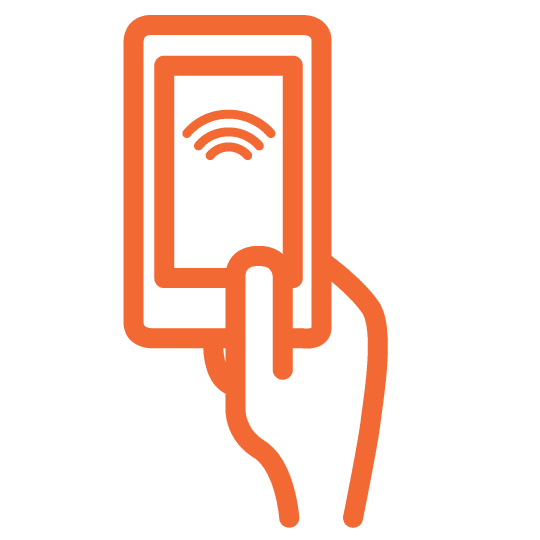
TAP OR HOLD YOUR DEVICE
Simply tap or hold your device at the terminal. You may be asked to scan your finger or enter a PIN to approve the transaction. That’s it!
GETTING STARTED IS EASY
WHY IT’S SECURE
The bad-guys try to get your card information so they can make fraudulent purchases using fake cards. There are two main ways for them to obtain your information:
1) Copying the information directly from your card.
2) Stealing (breaching) the data from a merchant that processed your card information when you made a purchase.
Mobile Wallets protect your card information from both forms of attack. Once your card information is initialized in the mobile wallet, you can store your card in a safe place at home. You will no longer need to carry it around, eliminating the potential for your card to be lost or stolen. For in-store purchases, you will be using your mobile device which doesn’t reveal your name, card/account number, or security code, leaving behind no usable information that can potentially fall into the wrong hands.
The exact security measures vary depending on the mobile wallet used, but none of them show your full card number to the merchant. The three available to North Shore Trust and Savings card holders generate a random one-time-use code (token) used to validate your account information rather than transmitting your card number. If the merchants’ systems are ever hacked, the bad-guys won’t obtain usable account information.
If you lose your phone, regardless of whether you have a screen lock on your device or not, most mobile wallets require multi-layer authentication before they will transmit your secure payment token. Authentication methods vary by wallet and device, but include requiring the use of a P.I.N , Fingerprint lock or Facial Recognition after the unit is unlocked. As an additional layer of protection, most manufacturers and/or service providers have a “Find my Phone” feature which allows you to track down your device. Through these services, you can typically disable or lock the unit remotely, rendering the device useless until it is recovered. Should you never find your device, most have a feature to completely remove any personal information remotely.